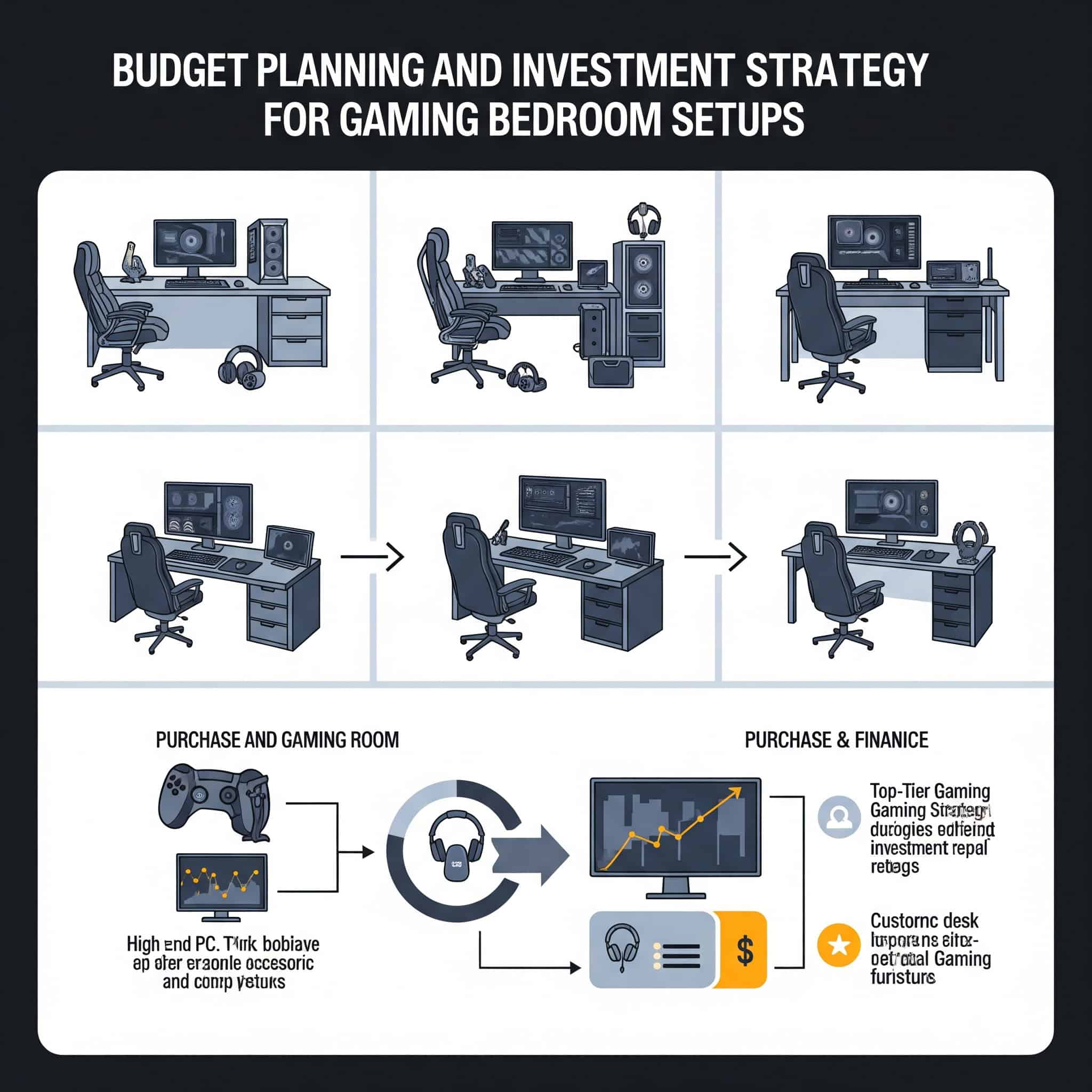25 Bedroom Gaming Setup Ideas That Will Transform Your Space Into the Ultimate Gaming Paradise
Gaming in bedrooms has become incredibly popular, with over 65% of gamers now setting up their primary gaming stations in their personal sleeping spaces. I remember when I first tried to squeeze a gaming setup into my tiny bedroom – the struggle was real. Between finding space for my bed, dealing with cable chaos, and trying to make everything look decent, I quickly learned that creating the perfect bedroom gaming setup requires more strategy than I initially thought. Whether you’re working with a cramped dorm room or a spacious master bedroom, the right setup can transform your space into both a comfortable sleeping area and an epic gaming sanctuary.
Modern bedroom gaming setups must balance multiple functions including sleep comfort, gaming performance, storage needs, and aesthetic appeal within limited square footage. Successful bedroom gaming configurations require careful consideration of power requirements, internet connectivity, ventilation for equipment cooling, and ergonomic positioning for extended gaming sessions.
Essential Planning Considerations for Your Gaming Bedroom
Before you start buying equipment or rearranging furniture, you need to evaluate several critical factors that will determine whether your gaming bedroom setup succeeds or becomes a frustrating mess. These foundational considerations include space assessment, budget planning, technical requirements, comfort needs, and aesthetic preferences. Getting these basics right from the start will save you time, money, and headaches down the road.
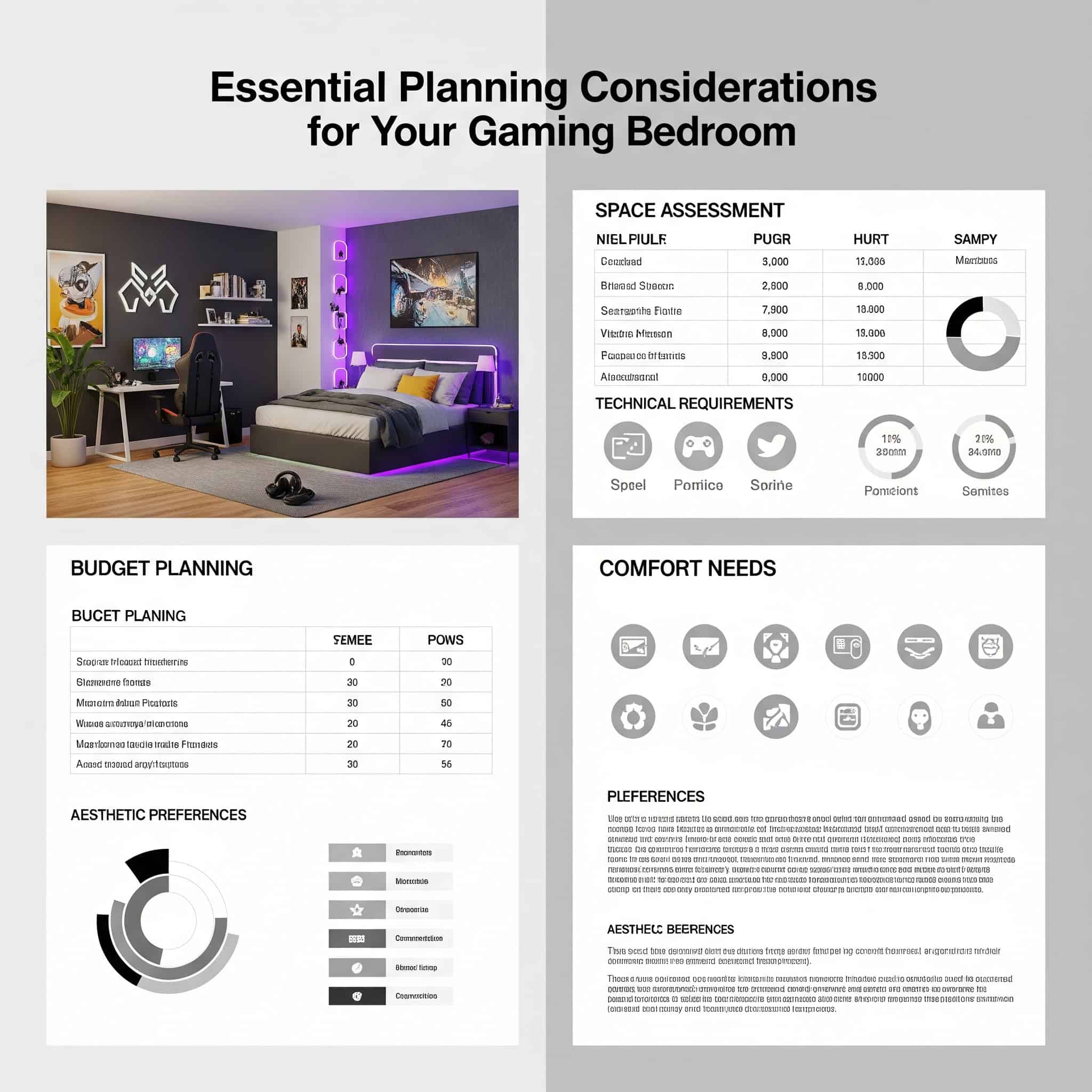
Proper planning prevents common mistakes that can ruin your gaming room setup experience. I’ve seen too many people rush into buying equipment without considering insufficient power outlets, poor ventilation leading to overheating, inadequate internet connectivity, and ergonomic issues that cause physical discomfort. Each planning consideration directly impacts the others – for example, your available space affects your budget options, which influences your technical capabilities and comfort choices.
Space Assessment and Layout Optimization
Your room’s physical dimensions and existing layout will dictate which gaming bedroom ideas are actually feasible for your space. You’ll need to measure available square footage, evaluate bed placement options, consider traffic flow patterns, assess natural light sources, and identify electrical outlet locations. This assessment helps you understand your constraints and opportunities before making any purchases.
Accurate room measurements and furniture placement planning prevent costly mistakes that plague many gaming room setups. I can’t tell you how many times I’ve heard horror stories about people buying desks that don’t fit or monitors that block windows. Traffic flow analysis ensures your gaming setup doesn’t interfere with daily bedroom activities like getting dressed, accessing storage, or moving around the bed.
When planning your gaming room layout, consider these space-based recommendations:
|
Room Size |
Recommended Setup Types |
Maximum Desk Size |
Monitor Limit |
Special Considerations |
|---|---|---|---|---|
|
Small (< 100 sq ft) |
Corner Nook, Murphy Bed, Fold-Away |
48″ x 24″ |
Single 27″ or Dual 24″ |
Vertical storage essential |
|
Medium (100-150 sq ft) |
Loft Bed, Hybrid Desk, Closet Conversion |
60″ x 30″ |
Dual 27″ or Single 32″ |
Multiple layout options |
|
Large (150+ sq ft) |
Multi-Monitor, Racing Sim, VR Arena |
72″ x 36″ |
Triple monitors or 49″ ultrawide |
Dedicated gaming zones possible |
Small gaming room ideas require creative vertical solutions and multi-functional furniture to maximize every square inch of available space.
Budget Planning and Investment Strategy
Gaming bedroom setups can range from $500 for basic configurations to $15,000+ for professional-grade installations. You’ll need to decide between initial setup costs versus long-term upgrades, quality versus quantity for components, future-proofing considerations, and multi-functional furniture that maximizes value. Smart budget planning helps you get the most gaming performance and comfort for your available funds.
Budget allocation should prioritize core components over aesthetic elements, with 60-70% of budget going to performance hardware for any gaming setup. I’ve learned that investing in quality monitors, PCs or consoles, and ergonomic chairs provides the foundation for an excellent gaming room experience.
Future-proofing investments in quality power supplies, modular furniture, and upgrade-friendly cases provide better long-term value than buying cheaper components that need frequent replacement. Here’s how I recommend allocating a $2,500 mid-range gaming setup budget:
Budget Example – $2,500 Mid-Range Setup:
-
Gaming PC: $1,200 (48% of budget)
-
Monitor (27″ 1440p 144Hz): $400 (16% of budget)
-
Gaming chair: $300 (12% of budget)
-
Desk and accessories: $350 (14% of budget)
-
Peripherals (keyboard, mouse, headset): $250 (10% of budget)
This allocation ensures strong gaming performance while maintaining comfort and functionality for your gaming room.
Technical Infrastructure Requirements
Your gaming setup’s performance depends heavily on having adequate technical infrastructure in place. This includes reliable internet connectivity with strong Wi-Fi signals, sufficient electrical capacity for power-hungry gaming equipment, proper ventilation to prevent overheating, organized cable management systems, and noise control for shared living spaces. Poor infrastructure planning can severely limit your gaming experience.
Internet connectivity requirements vary dramatically depending on your gaming setup needs. Casual gaming needs 25+ Mbps while streaming requires 50+ Mbps upload speeds, with wired connections always preferred over Wi-Fi for competitive gaming. I always recommend running ethernet cables to your gaming setup location during the planning phase.
Power consumption planning must account for gaming PCs (300-800W), monitors (50-150W each), and peripherals, often requiring dedicated circuits for high-performance gaming setups. Many gaming room configurations exceed standard bedroom electrical capacity, especially when you factor in RGB lighting and multiple monitors.
Comfort and Health Considerations
Extended gaming sessions can take a serious toll on your physical health without proper ergonomic planning. You’ll need to consider seating that supports good posture, monitor positioning that prevents eye strain, lighting that reduces fatigue, temperature control for comfort, and storage solutions that keep your space organized. Investing in comfort and health features pays dividends in better gaming performance and long-term wellbeing.
Ergonomic positioning requires monitors at eye level 20-26 inches away, chairs supporting natural spine curvature, and keyboards/mice at elbow height to prevent repetitive strain injuries. I’ve personally experienced the consequences of poor ergonomics, and trust me, wrist pain and neck strain will ruin your gaming setup experience faster than any technical issue.
Lighting design should combine ambient room lighting with bias lighting behind monitors to reduce eye strain, while avoiding glare on screens from windows or overhead fixtures. The right lighting setup transforms your gaming room from a cave into a comfortable, healthy environment for extended sessions.
1. Corner Gaming Nook
Transform any unused corner into a dedicated gaming space using an L-shaped desk that fits snugly against two walls. This setup maximizes vertical space while maintaining a minimal footprint, making it perfect for small bedrooms. The corner configuration provides natural cable management opportunities and creates a cozy, focused gaming environment without overwhelming your room’s layout.
L-shaped corner desks typically measure 48″x48″ or 60″x60″, providing ample surface area for dual monitors while utilizing dead corner space that’s often wasted in bedroom layouts. Corner positioning naturally creates cable management opportunities using the wall intersection to hide power strips and route cables, while wall-mounted monitor arms free up valuable desk surface space.
This gaming room solution works particularly well for people who need to maintain their bedroom’s primary sleeping function while carving out dedicated gaming space.
2. Murphy Bed Gaming Station
Install a wall-mounted fold-down bed that reveals a complete gaming setup when raised, perfect for studio apartments or shared bedrooms where space is at an absolute premium. When the bed is lowered, the gaming setup transforms into a functional nightstand. This solution requires custom carpentry or specialized furniture but delivers unmatched space efficiency for tiny living situations.
Murphy bed gaming stations require structural wall mounting capable of supporting 200+ pounds, with integrated cable management systems that accommodate daily bed movement without disconnecting components. Component selection must prioritize compact, lightweight hardware – mini-ITX gaming PCs, ultrawide monitors instead of dual displays, and wireless peripherals to minimize setup complexity during daily transitions.
This gaming bedroom approach represents the ultimate space-saving solution for urban dwellers who refuse to compromise on either sleep comfort or gaming performance.
3. Loft Bed Gaming Cave
Utilize the space underneath a loft bed to create an enclosed gaming environment that feels completely separate from your sleeping area. This vertical space solution works especially well in dorm rooms or bedrooms with high ceilings. The enclosed nature provides natural sound dampening and creates an immersive gaming atmosphere while keeping your bed area clean and uncluttered.
Loft bed gaming setups require careful ventilation planning since enclosed spaces trap heat from gaming equipment, often necessitating small fans or ventilation gaps to prevent overheating. Ceiling height under loft beds typically ranges from 4-6 feet, requiring low-profile gaming chairs and careful monitor positioning to ensure comfortable viewing angles without neck strain.
This small gaming room ideas solution maximizes vertical space while creating a dedicated gaming room feel within a shared bedroom environment.
4. Closet Gaming Conversion
Convert a walk-in or reach-in closet into a dedicated gaming room by removing doors and installing proper lighting, ventilation, and electrical outlets. This creates a completely separate gaming space that doesn’t interfere with your bedroom’s primary function. The conversion requires some electrical work but results in a private, distraction-free gaming environment with natural sound isolation.
Closet conversions require electrical upgrades including dedicated 20-amp circuits for gaming equipment, proper ventilation fans to prevent heat buildup, and adequate lighting since closets typically lack windows. Space constraints in converted closets limit chair selection to compact gaming chairs or wall-mounted fold-down seats, while requiring careful component sizing to ensure adequate clearance for entry and exit.
When planning your closet conversion, consider professional garage clean-out services to clear out existing storage items efficiently before beginning the electrical work and gaming equipment installation.
This gaming room transformation provides the ultimate private gaming setup within existing bedroom space.
5. Fold-Away Gaming Station
Create a gaming setup that completely disappears into a cabinet or armoire when not in use, maintaining your bedroom’s primary function while hiding all gaming equipment. This solution works perfectly for bedrooms that need to maintain a professional appearance or shared spaces where gaming equipment would be disruptive. Custom cabinetry provides the best results but requires significant investment.
Fold-away stations require specialized hinges and support mechanisms capable of handling monitor weight (15-30 pounds) while maintaining smooth operation through thousands of open/close cycles. Cable management becomes critical in fold-away setups, requiring retractable cable systems or carefully planned slack management to prevent damage during folding operations while maintaining clean cable routing.
This gaming bedroom solution offers the perfect balance between dedicated gaming space and maintaining bedroom aesthetics for professional or shared living situations.
6. Study-Gaming Hybrid Desk
Design a workspace that seamlessly transitions between productivity tasks and gaming with dual monitor configurations, organized cable management, and separate input devices for each function. This setup maximizes desk utility by serving both work and play needs without requiring separate furniture pieces. Standing desk converters add ergonomic benefits for both activities.
Hybrid desk setups benefit from KVM switches or USB hubs that allow quick switching between work laptops and gaming PCs without manually reconnecting peripherals. Monitor configuration typically uses one primary gaming display (27-32″) paired with a secondary productivity monitor (24-27″) in portrait orientation for documents and communication apps.
Hybrid Desk Configuration Example:
A student’s setup featuring a 32″ gaming monitor for entertainment paired with a 24″ portrait monitor for research and note-taking. A KVM switch allows instant switching between a gaming PC and school laptop, while separate wireless peripherals for each system prevent constant reconnection. Cable management keeps both setups organized without interference.
This gaming room setup approach maximizes functionality for people who need both productive workspace and gaming capabilities in their bedroom environment.
7. Streaming-Ready Gaming Bedroom
Set up a bedroom that doubles as a content creation studio with professional lighting equipment, green screen capabilities, acoustic treatment, and multiple camera angles. This configuration supports both gaming and streaming activities while maintaining bedroom functionality. Professional lighting improves both stream quality and general room ambiance for daily use.
Streaming setups require dedicated upload bandwidth (5+ Mbps minimum) and dual-PC configurations or powerful single systems capable of gaming and encoding simultaneously without performance drops. Acoustic treatment using foam panels or moving blankets improves audio quality while reducing noise complaints from neighbors, with strategic placement focusing on first reflection points behind and beside the streaming position.
This gaming bedroom approach caters to content creators who want professional streaming capabilities without dedicating a separate room to production activities.
8. Exercise-Gaming Combination
Integrate fitness equipment with gaming setups for active gaming sessions and workout routines. This includes VR play areas with yoga mats, balance board gaming stations, and wall-mounted storage for both gaming controllers and exercise equipment. The combination promotes physical health while gaming and maximizes room utility for multiple activities.
VR gaming requires minimum 6.5×5 feet of clear floor space for room-scale experiences, with ceiling-mounted cable management systems preventing tripping hazards during active gameplay. Exercise-gaming integration benefits from rubber flooring or interlocking foam tiles that provide cushioning for workouts while protecting floors from dropped controllers or equipment.
This gaming room design promotes healthy gaming habits while maximizing the utility of limited bedroom space for multiple activities.
9. Reading-Gaming Retreat
Combine a cozy reading nook with a gaming station using comfortable seating that works effectively for both activities. This setup features oversized gaming chairs with built-in reading lights, side tables for books and drinks, and adjustable monitor arms for comfortable viewing angles. The combination creates a versatile relaxation space that serves multiple entertainment needs.
Multi-purpose seating requires chairs with adjustable lumbar support and armrests that accommodate both upright gaming posture and relaxed reading positions. Lighting design must balance task lighting for reading (1000+ lumens) with ambient lighting for gaming, often using adjustable LED strips or smart bulbs with programmable color temperatures.
This gaming room concept appeals to people who want a comprehensive entertainment space that serves both digital and traditional media consumption needs.
10. Music Production Gaming Studio
Merge music creation capabilities with gaming in a bedroom setup that serves both creative passions. This includes audio interface integration, studio monitors that double as gaming speakers, MIDI keyboard setups, and acoustic treatment optimized for both gaming and music production. The combination appeals to gamers who also create music or content.
Audio interface integration requires low-latency drivers (sub-10ms) and balanced XLR connections for studio monitors, with separate audio routing for gaming and production software. Acoustic treatment placement differs between gaming and music production – gaming benefits from reducing echo and outside noise, while music production requires more comprehensive frequency response management across the entire room.
This gamer room setup provides professional-grade audio capabilities for both gaming immersion and music creation within a single bedroom environment.
11. Dual-PC Streaming Setup
Create a professional-grade gaming and streaming environment with separate machines for gaming and content production. This setup includes two custom-built PCs, multiple monitor configurations, professional microphones with boom arms, and dedicated streaming control surfaces. The separation ensures maximum gaming performance while maintaining high-quality stream output.
Dual-PC configurations require capture cards (Elgato 4K60 Pro or similar) to transfer gaming footage from the gaming PC to the streaming PC, with dedicated network connections for each system. Streaming PC specifications focus on CPU encoding power (Intel i7/i9 or AMD Ryzen 7/9) rather than gaming performance, with 32GB+ RAM for handling multiple applications simultaneously.
This gaming room setup represents the pinnacle of streaming capability for serious content creators who demand professional-grade performance from their bedroom studio.
12. Ultra-Wide Immersive Gaming
Build your setup around a massive ultra-wide or curved monitor for maximum gaming immersion and productivity benefits. These displays typically measure 34-49 inches with 21:9 or 32:9 aspect ratios, requiring custom desks to accommodate their width and specialized monitor arms for proper positioning. The single large display eliminates bezels while providing expansive gaming real estate.
Ultra-wide monitors require powerful graphics cards (RTX 4070+ or RX 7800 XT+) to drive high resolutions at acceptable frame rates, with 3440×1440 being the sweet spot for performance and visual quality. Desk depth requirements increase to 30+ inches for proper viewing distance, while monitor arms must support 15-25 pound weights with extended reach capabilities for optimal positioning.
This gaming setup approach prioritizes immersion and visual impact over multi-monitor flexibility, creating a cinematic gaming room experience.
13. Racing Simulation Cockpit
Install a dedicated racing setup with steering wheels, pedals, and motion simulation for realistic driving game experiences. This includes aluminum racing frames, direct-drive wheel bases, load cell pedals, bass shakers for tactile feedback, and VR headset integration. The setup creates an authentic racing environment that dramatically enhances driving game immersion.
Racing simulation requires dedicated floor space (6×4 feet minimum) with solid mounting points for wheel bases that can generate 15+ Nm of force feedback without movement. Force feedback systems demand significant power (200-400W for direct-drive bases) and USB bandwidth, often requiring powered USB hubs and dedicated electrical circuits for high-end setups.
This video game room configuration transforms your bedroom into a professional racing simulator that rivals dedicated arcade installations.
14. VR Gaming Arena
Dedicate clear floor space for room-scale virtual reality gaming with proper boundary systems and cable management. This setup includes lighthouse tracking stations, ceiling-mounted cable management systems, and padded floor mats for safety. The open area design prioritizes safety and immersion while accommodating the physical movement VR gaming requires.
VR tracking systems require line-of-sight between base stations and headset, with lighthouse placement in opposite corners 6-10 feet apart and angled downward 30-45 degrees for optimal coverage. Cable management solutions include ceiling-mounted pulley systems or wireless adapters to prevent tripping, while guardian boundary systems must account for furniture and walls with 2+ foot safety margins.
This gaming room design creates a dedicated VR space that transforms your bedroom into an immersive virtual reality arena.
15. 4K Multi-Monitor Command Center
Create a setup with multiple 4K monitors for gaming, streaming, and productivity across various tasks simultaneously. This configuration typically features three 27-inch 4K displays in portrait/landscape combinations, requiring high-end graphics cards and ergonomic monitor arms for perfect positioning. The setup maximizes screen real estate for complex workflows.
Multi-4K setups require graphics cards with sufficient VRAM (12GB+) and multiple DisplayPort 1.4 outputs, with total pixel count reaching 24+ million pixels across three 4K displays. Ergonomic positioning becomes critical with multiple monitors – primary gaming display at eye level with secondary displays angled 15-30 degrees to reduce neck strain during extended use.
|
Monitor Configuration |
Total Resolution |
GPU Requirements |
Desk Width Needed |
Power Consumption |
|---|---|---|---|---|
|
Single 4K (27″) |
3840×2160 |
RTX 4060 Ti / RX 7700 XT |
36″ minimum |
150W |
|
Dual 4K (27″) |
7680×2160 |
RTX 4070 Ti / RX 7800 XT |
60″ minimum |
300W |
|
Triple 4K (27″) |
11520×2160 |
RTX 4080 / RX 7900 XTX |
84″ minimum |
450W |
This gaming room setup provides unmatched screen real estate for professional gaming, streaming, and productivity workflows.
16. RGB Cyberpunk Gaming Den
Design a futuristic gaming environment with extensive RGB lighting, neon accents, and cyberpunk-inspired decorations. This setup features programmable LED strips throughout the room, neon signs, black and purple color schemes, and futuristic furniture with integrated LED lighting. The aesthetic creates an immersive sci-fi atmosphere that enhances cyberpunk and futuristic games.
RGB lighting systems benefit from centralized control through software that allows synchronized lighting effects across all components and room lighting. Color temperature management becomes important in RGB setups – cooler blues and purples for gaming sessions, warmer colors for relaxation, with programmable scenes for different activities and times of day.
This cool gaming room design transforms your bedroom into a futuristic cyberpunk environment that feels straight out of a sci-fi movie. The gamer room aesthetic appeals to enthusiasts who want their physical space to match the digital worlds they explore.
17. Retro Gaming Nostalgia Setup
Create a gaming space celebrating classic gaming history with vintage consoles, CRT monitors, and retro-inspired furniture. This setup includes dedicated shelving for retro console collections, authentic CRT displays for period-correct gaming experiences, vintage gaming posters, and furniture styling that matches classic gaming eras from the 80s and 90s.
CRT displays provide authentic retro gaming with zero input lag and proper aspect ratios, but require adequate ventilation due to heat generation and sufficient desk support for 50+ pound weights. Retro console integration benefits from modern solutions that upscale vintage video signals for use with modern displays while maintaining authentic visual characteristics.
This video game room design appeals to collectors and enthusiasts who want to preserve gaming history while creating a functional modern gaming room environment.
18. Minimalist Gaming Zen
Develop a clean, clutter-free gaming environment focused on simplicity and mental clarity. This design philosophy emphasizes white and wood color palettes, hidden cable management, minimal decorations, and furniture with clean lines and integrated storage. The aesthetic reduces visual distractions while maintaining full gaming functionality.
Minimalist setups require extensive cable management solutions including under-desk cable trays, wall-mounted power strips, and furniture with integrated cable routing to maintain clean appearances. Component selection prioritizes clean aesthetics – white or neutral-colored peripherals, monitors with minimal bezels, and cases with tempered glass panels to showcase organized internal components.
This gaming setup approach creates a calming, focused gaming room environment that promotes concentration and reduces visual stress during extended gaming sessions.
19. Industrial Gaming Loft
Design a gaming space with industrial elements including exposed brick walls, metal fixtures, and raw materials. This aesthetic features metal pipe desk frames, Edison bulb lighting, concrete or reclaimed wood desktop surfaces, and industrial-style storage solutions. The design creates an urban, edgy atmosphere that appeals to modern industrial design sensibilities.
Industrial furniture often uses steel pipe construction requiring proper weight distribution – gaming equipment loads must be calculated to prevent sagging or structural failure in DIY pipe desk builds. Edison bulb lighting provides ambiance but generates significant heat and offers poor task lighting, requiring supplemental LED lighting for gaming activities while maintaining the industrial aesthetic.
This gaming room design creates an urban loft atmosphere that transforms your bedroom into an edgy, modern gaming space with industrial character.
20. Nature-Inspired Gaming Retreat
Incorporate natural elements including live edge wood desks, indoor plants, and earth-tone color schemes to create a calming gaming environment. This setup balances technological gaming equipment with organic materials and living plants to reduce stress and improve air quality. The natural elements provide visual relief from screen time while maintaining full gaming functionality.
Live plants near gaming equipment require humidity monitoring to prevent condensation damage to electronics, with proper drainage systems and plant selection favoring low-maintenance species. Natural wood surfaces need protection from heat and moisture – desk pads or glass tops prevent damage from hot beverages and equipment heat while preserving the natural wood appearance.
Before adding plants to your gaming space, ensure you’ve cleared out any old furniture or clutter that might interfere with proper plant placement using furniture removal services to create the optimal environment for both gaming and plant growth.
This gaming room design creates a peaceful, natural environment that balances high-tech gaming with organic elements for a healthier gamer room atmosphere.
21. Smart Home Gaming Integration
Connect your gaming setup with home automation systems for voice control, automated lighting, and climate management. This includes smart switches for lighting control, voice-activated commands for PC startup and shutdown, automated window treatments for light control, and smart thermostat integration for optimal gaming temperatures. The automation enhances convenience and gaming conditions.
Smart home integration requires reliable network infrastructure with dedicated IoT VLANs to prevent gaming network interference, plus backup manual controls for critical functions when automation fails. Voice control systems need acoustic training to distinguish gaming audio from voice commands, often requiring directional microphones or push-to-talk activation to prevent false triggers during gameplay.
This gaming room setup represents the cutting edge of automated gaming environments, where your bedroom responds intelligently to your gaming needs.
22. Wireless Everything Gaming Setup
Eliminate cables wherever possible for a clean, flexible gaming environment with wireless peripherals and charging solutions. This setup features wireless gaming keyboards and mice, wireless headsets with charging stands, wireless phone charging pads, and minimal cable routing for essential connections only. The wireless approach enables flexible furniture arrangement and reduces clutter.
Wireless gaming peripherals require careful frequency management to prevent interference – 2.4GHz devices can conflict with Wi-Fi, while dedicated wireless dongles often provide better performance than Bluetooth connections. Battery management becomes critical in wireless setups, requiring charging stations, backup peripherals, or devices with quick-charge capabilities to prevent gaming interruptions during extended sessions.
Wireless Setup Configuration:
A completely wireless gaming station featuring a wireless mechanical keyboard with 80-hour battery life, wireless gaming mouse with qi charging mousepad, wireless headset with charging dock, and wireless phone charging built into the desk surface. Only the monitor and PC require power cables, creating an ultra-clean aesthetic with maximum flexibility for furniture rearrangement.
This gaming room approach maximizes flexibility and cleanliness by eliminating cable clutter while maintaining full gaming setup functionality.
23. Modular Gaming Configuration
Design a setup with moveable components that can be reconfigured based on gaming needs or room usage changes. This includes modular desk components, wheeled gaming chairs, portable monitor arms, and flexible storage solutions that adapt to different gaming scenarios. The modular approach accommodates changing needs and room layouts over time.
Modular systems require standardized connection methods – VESA monitor mounts, USB-C docking stations, and modular power distribution to enable quick reconfiguration without rewiring. Weight distribution planning becomes critical in modular setups since components may be repositioned frequently, requiring furniture with adequate load ratings and stable bases to prevent tipping during reconfiguration.
This gaming bedroom setup provides ultimate flexibility for people whose gaming room needs change frequently or who enjoy experimenting with different configurations.
24. Health-Focused Gaming Environment
Prioritize physical and mental health with ergonomic design, air quality management, and automated break reminders. This setup includes air purifiers, blue light filtering systems, standing desk options, ergonomic accessories, and software-based break reminder systems. The health-focused approach promotes long-term wellbeing during extended gaming sessions.
Air quality monitoring systems track CO2 levels, humidity, and particulates, with automated ventilation or air purification activation when levels exceed healthy thresholds for cognitive performance. Blue light filtering requires hardware solutions combined with software that adjusts color temperature based on time of day while maintaining color accuracy for competitive gaming.
This gaming room design prioritizes long-term health and wellness, creating gaming bedroom ideas that support both peak performance and physical wellbeing.
25. Future-Proof Gaming Laboratory
Create a setup designed to evolve with advancing technology, featuring upgrade-friendly components and expandable infrastructure. This includes modular PC cases for easy upgrades, cable management designed for adding components, expandable monitor mounting systems, and infrastructure for emerging technologies including AR and VR. The future-proof approach extends system lifespan and adaptation capabilities.
Future-proofing requires oversized power supplies (850W+ for current systems) and modular cable management to accommodate next-generation graphics cards and additional components without complete system rebuilds. Infrastructure planning must account for emerging technologies – high-bandwidth networking, USB4/Thunderbolt 4 connectivity, and adequate physical space for AR/VR equipment that doesn’t exist yet but will require integration.
This gaming room setup represents the ultimate investment in long-term gaming capability, designed to adapt and evolve with advancing technology for years to come.
Performance and Budget Analysis Across All Setups
Gaming bedroom setups span a massive range of complexity, performance, and investment levels. Entry-level configurations start around $500-2,000 and focus on basic functionality, while mid-range setups ($2,000-5,000) provide enhanced performance and comfort features. High-end installations can exceed $15,000 for professional-grade equipment and custom installations. Understanding these tiers helps you choose setups that match your budget and performance expectations.
Budget allocation should follow the 40-30-20-10 rule: 40% for core gaming hardware, 30% for peripherals and furniture, 20% for infrastructure and installation, and 10% for aesthetics and accessories. Performance scaling isn’t linear with budget – the jump from $1,000 to $3,000 provides dramatic improvements, while $10,000+ setups offer diminishing returns except for specialized applications.
|
Budget Tier |
Price Range |
Performance Level |
Key Features |
Best For |
|---|---|---|---|---|
|
Entry-Level |
$500-2,000 |
1080p 60-144Hz gaming |
Basic desk, single monitor, console/budget PC |
Casual gamers, students |
|
Mid-Range |
$2,000-5,000 |
1440p 144Hz+ gaming |
Quality desk, dual monitors, mid-range PC |
Enthusiast gamers |
|
High-End |
$5,000-10,000 |
4K gaming, streaming ready |
Custom desk, multiple monitors, high-end PC |
Content creators, pros |
|
Professional |
$10,000+ |
Multi-4K, full streaming studio |
Custom installation, professional equipment |
Professional streamers |
This gaming room setup analysis helps you understand what performance levels are achievable within different budget ranges for your gaming bedroom setup planning.
How Jiffy Junk Helps Clear the Path to Your Perfect Gaming Setup
Creating your dream gaming bedroom often means removing outdated furniture, old electronics, and accumulated clutter that’s preventing you from optimizing your space. Whether you’re dealing with an old desk that doesn’t fit your new gaming configuration, outdated gaming equipment that needs responsible disposal, or general bedroom clutter limiting your design options, professional junk removal services can help you reclaim your space efficiently and responsibly.
Professional junk removal handles heavy lifting of old furniture and electronics while ensuring proper recycling of gaming equipment, monitors, and other electronic waste that shouldn’t go to landfills. Same-day and next-day service options enable quick space clearing to begin gaming room installations without delays, while donation services give usable furniture and equipment second lives in other gaming setups.
When planning your gaming bedroom transformation, professional furniture removal can efficiently clear out old desks, chairs, and storage units that no longer fit your gaming vision. For those upgrading from older gaming equipment, electronics recycling services ensure your old consoles, monitors, and computers are disposed of responsibly while making room for your new setup.
Ready to clear the clutter and create space for your ultimate gaming bedroom? Professional junk removal services help transform your vision into reality by efficiently removing everything standing between you and your perfect gaming space. This gamer bedroom transformation process becomes much smoother when you start with a clean slate, allowing you to focus on implementing your chosen gaming room ideas without obstacles.
Final Thoughts
Your perfect gaming bedroom setup depends on balancing your available space, budget constraints, technical requirements, and personal preferences. The 25 ideas presented here range from simple corner solutions costing under $1,000 to elaborate professional setups exceeding $15,000. Success comes from honest assessment of your needs and constraints, then choosing solutions that maximize your gaming experience within those parameters. Remember that great gaming setups evolve over time – start with solid fundamentals and upgrade gradually as your needs and budget allow.
The most successful gaming bedroom setups prioritize core functionality over aesthetics initially, building a solid foundation of performance hardware and ergonomic furniture before adding visual enhancements. Future planning prevents costly mistakes – investing in quality infrastructure, modular components, and upgrade-friendly designs provides better long-term value than buying the cheapest options that need frequent replacement.
As you embark on creating your ideal gaming bedroom, remember that proper planning includes clearing out items that no longer serve your vision. Whether you need decluttering services to organize your space or estate cleanout assistance for larger transformations, professional services can help you start with a clean slate for your gaming paradise.
These gaming bedroom ideas represent just the beginning of what’s possible when you combine creativity, planning, and the right resources. Your gaming bedroom should reflect your personality, support your gaming goals, and provide a comfortable environment for both rest and play. Whether you choose a minimalist approach or go all-out with RGB lighting and multiple monitors, the key is creating a space that enhances your gaming experience while maintaining the functionality you need for daily life.
What gaming bedroom setup speaks to you? The cool game room aesthetics of a cyberpunk den, the functionality of a hybrid workspace, or perhaps the immersive experience of a VR arena? Your perfect gamer bedroom is waiting to be created – now you have the roadmap to make it happen.